Step 1: Type cmd in the search box and click Run as administrator under the displayed Command Prompt.
Step 2: In the prompted User Account Control window, click Yes to continue.
Step 3: In the elevated Command Prompt window, type takeown /f e:\ /r and hit Enter to execute the command.
Step 2: In the prompted User Account Control window, click Yes to continue.
Step 3: In the elevated Command Prompt window, type takeown /f e:\ /r and hit Enter to execute the command.

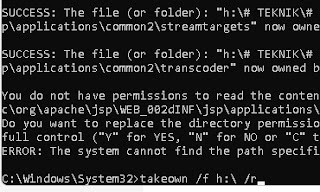
No comments:
Post a Comment